

The PlayStation 5 is undoubtedly a step up from its predecessor, the PS4, in terms of graphics and computing power. However, aside from the obvious generational upgrades, there are some lesser-known capabilities of the PlayStation 5 that help it feel like a truly next-gen console. If you’ve managed to score a PlayStation 5 – something that’s still very difficult to do – here are some features you may not have known about that will improve the experience.
Image: mkfilm/Shutterstock

Image: Eshma/Shutterstock
Thankfully, there are a couple of ways you can solve this problem. For starters, the PlayStation 5 has an expansion M.2 slot that you can use to add another NVMe SSD to your console. The process of adding an M.2 SSD is reasonably straightforward, but you’ll want to be aware of the drive requirements Sony lists on the PlayStation support site before you purchase an SSD. If you have the budget for it, adding an M.2 SSD can significantly expand your console’s speedy storage.
If you have a large library of digital PS4 games, it’s much more cost-effective to buy an external HDD or SSD and install those titles there. While you can store PS5 games on an external drive, you can’t boot them from it, but you can with PS4 games. This makes external storage an economical choice for those who have a lot of PS4 games they want to bring forward into the new generation.
Your PS5 can be cleaned relatively easily
If you received a brand new PS5 for the holidays, you probably won’t need to do this yet, but it’s a good thing to note for the future. One major concern with modern consoles has always been dust accumulation inside them. Unfortunately, it hasn’t always been easy to crack open a console and give it a proper cleaning, but with the PS5, that process has been simplified.
This was one of the earliest features we learned about, as it was included in the PlayStation 5 teardown Sony published before launch (seen above). To clean the dust out of your PS5, all you need to do is remove the side plates and vacuum out the dust from two dust catchers built into the console. Remember: heat is the enemy of efficiency, and too much dust makes it hard for the PS5’s cooling fans and heatsinks to do their jobs. Vacuum out those dust catchers once or twice a year to keep your console running cool and fast.
Your PS5 improves some PS4 games through Game Boost
The PlayStation 5 can play most of the PS4 library through backward compatibility. Most of those titles will run as they did on PlayStation 4 with some minor improvements (especially to loading times if they’re installed on the PS5’s SSD), but some benefit from larger improvements through a feature called Game Boost.
Game Boost allows these PS4 titles to run at higher frame rates and even higher resolutions when played on PS5. It seems it’s up to developers to implement these performance patches themselves, so as it stands, many of Sony’s first-party titles tap into the benefits of Game Boost already. Games like God of War, Ghost of Tsushima, Ratchet & Clank (2016), Horizon Zero Dawn, and The Last of Us Part II support Game Boost, so if you have any of those games, it might be worth installing their respective updates and seeing how they run on PS5.
PS5’s Control Center can get you out of a jam
There’s no doubt that games have become more complex as we’ve moved through various hardware generations. Eventually, you’re going to get stuck trying to complete a challenge or find a hidden item, and when that happens, most of us turn to the internet. Whether through social media like Reddit or through detailed Wikis that reveal everything there is to know about a game, the internet is filled with tips and tricks for pretty much every title imaginable.
With the PlayStation 5, you don’t necessarily need to put the game down to get help with a challenging spot. If you’re a PlayStation Plus subscriber and the game you’re playing supports it, you can open the Control Center by pressing the PS button on your controller and get help for tricky sections or when hunting down collectibles, straight from the developers.
The process is outlined in the video above, but keep in mind that not every game will support this feature. Ultimately, it’s up to the developers to implement it, and while it’s a safe assumption that Sony will make its studios integrate the feature in their first-party games, support may be spotty among games created by third-party developers.
Your PS5 has single-player Activities and speedrun leaderboards
The PS5’s Control Center does more beyond giving you tips for difficult spots. Open the Control Center in a single-player game and you may also see a series of Activity cards. These cards can take you to activities or side-quests that you haven’t completed or show progress toward trophies that you have yet to earn. The cards can also give you time-to-complete estimates for the Activities based on your gameplay habits.
If you find yourself stuck in a single-player game and don’t know what you should do to move forward, checking the Control Center for Activities could be a good idea (assuming that the game you’re playing supports Activities, of course). Some multiplayer games will also show Activities, especially if you have friends who play those games, but again, that depends on whether or not developers implement them. For the completionists among us, Activities could be a good way of leaving no stone unturned.
The Control Center will also show Challenges in games that support them. Challenges can pit you and your friends against each other, even in single-player games. Perhaps the most obvious application for Challenges is speedrunning individual segments in games, as outlined by the video embedded above. The Control Center will show friends and global leaderboards, too, so you can see how your times and scores stack up to your friends and the global audience for the game in question.
PS5 has screen sharing with friends, even in-game
With more powerful hardware comes more social features, and this one is pretty neat. PlayStation 5 allows you to share your screen with friends and people in your party, allowing them to watch as you play. While that’s not super impressive tech – an entire industry has sprouted up around game streaming, after all – it becomes a lot cooler when you realize you can stream a friend’s gameplay as you play via picture-in-picture support.
This can be particularly handy when you’re playing a multiplayer game with friends, as it’ll allow you to essentially see the battle or match from two different angles. Your friend’s gameplay can be overlaid on your own game through PS5’s picture-in-picture feature, or you can snap their stream to the side so it doesn’t obscure your gameplay.
PS5 lets you play with friends across generations
This last feature may not come as much of a surprise given the current focus on cross-platform and cross-generation play, but you can play with your friends who are still on PS4. Given that PS5s are still hard to find, this is good news, because it means that those who manage to snag a PS5 don’t have to ditch the friends who are stuck with a PS4 for now.
Since your friends list makes the jump between generations, playing with friends on PS4 is as easy as sending them an invite and joining a party. Obviously, the multiplayer game you’re playing needs to support cross-generation play, so developers need to implement this functionality. Still, the hope is that most developers turn on cross-gen play, especially since PS5 consoles have been in short supply for more than a year at this point.
Wrap-Up
While hardcore PS5 fans may have already explored every facet of the console, hopefully highlighting some of these lesser-known features helps those who are new to the platform or those who haven’t dug into the PS5’s features yet. The PlayStation 5 is an impressive platform in more ways than one, and many of these features help it feel like a next-gen machine all the better.

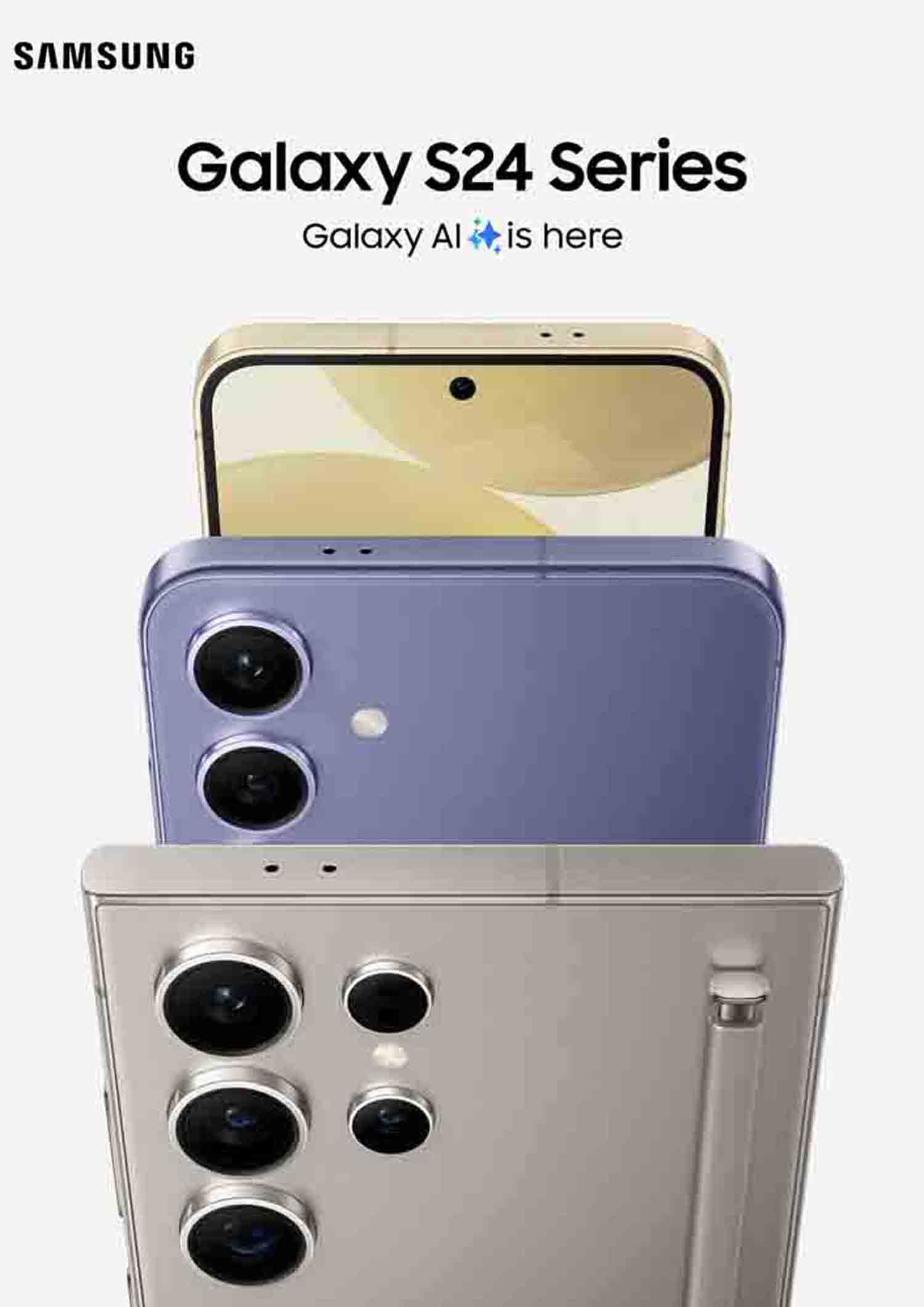



Leave a Comment